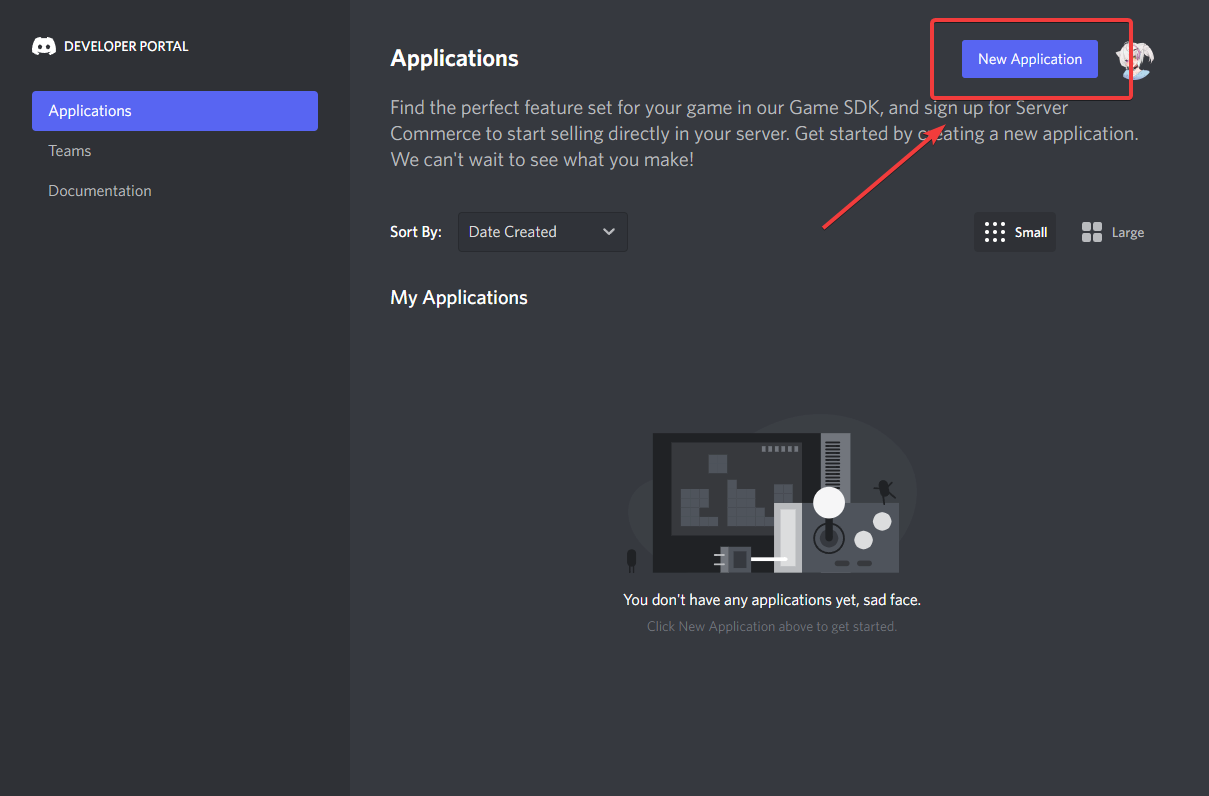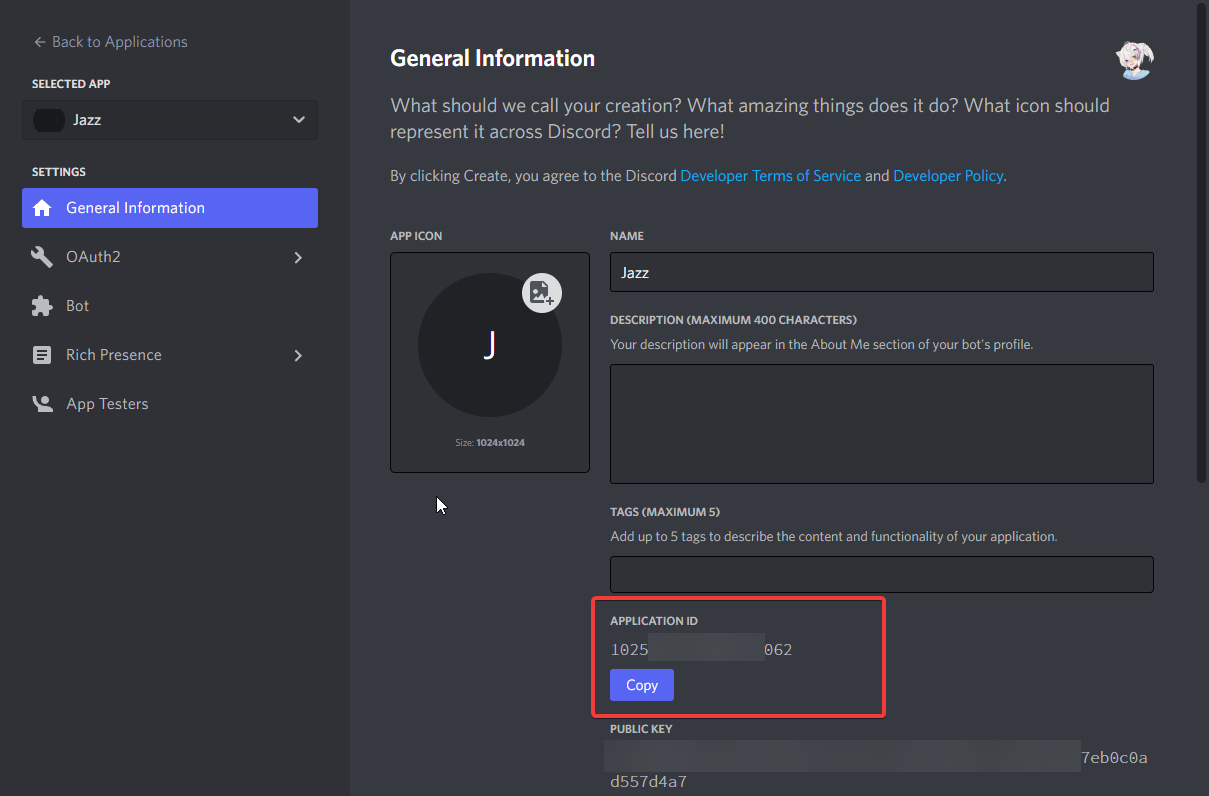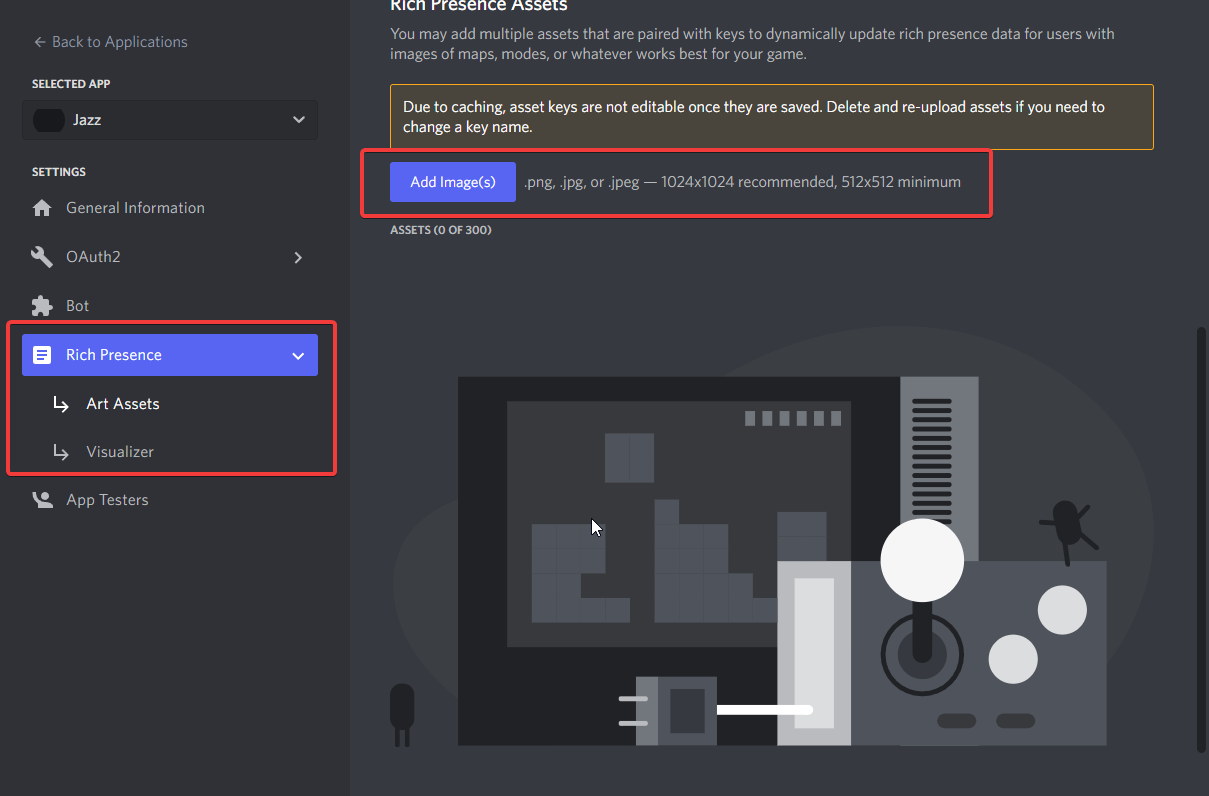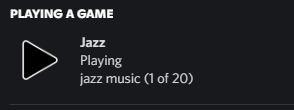Console Application version will no longer be kept up to date.
- Find and fix issues
- Update DiscordGameSDK to latest
- Add support for URL buttons
If, for whatever reason, your PC does not have dotNET 6.0+, you can download the latest version below:
.NET Desktop Runtime 6.0.9 - Windows - Arm64 | x64 | x86 - x64 will be your best bet.
Create and get your Application ID from Discord's Development Portal.
Give it a name of your choosing; this will be the name shown as Playing {your app name} on your Discord Profile
Copy the Application ID and keep it handy, but you will always be able to grab it from here
You can also add your own images for others to see
Place your Application ID in the box labeled Client ID
Add your other desired text and any images you uploaded by name (I updated an image with the name of "play")
Once you're ready to go, press "Save and Apply" and then "Start" to turn on the Custom Rich Presence
Sending the application to the background will put the application in the Notify taskbar section

- Kinnara - ModernWpf
- Discord - DiscordGameSDK
- exectails - Yggdrasil (for the old console application)